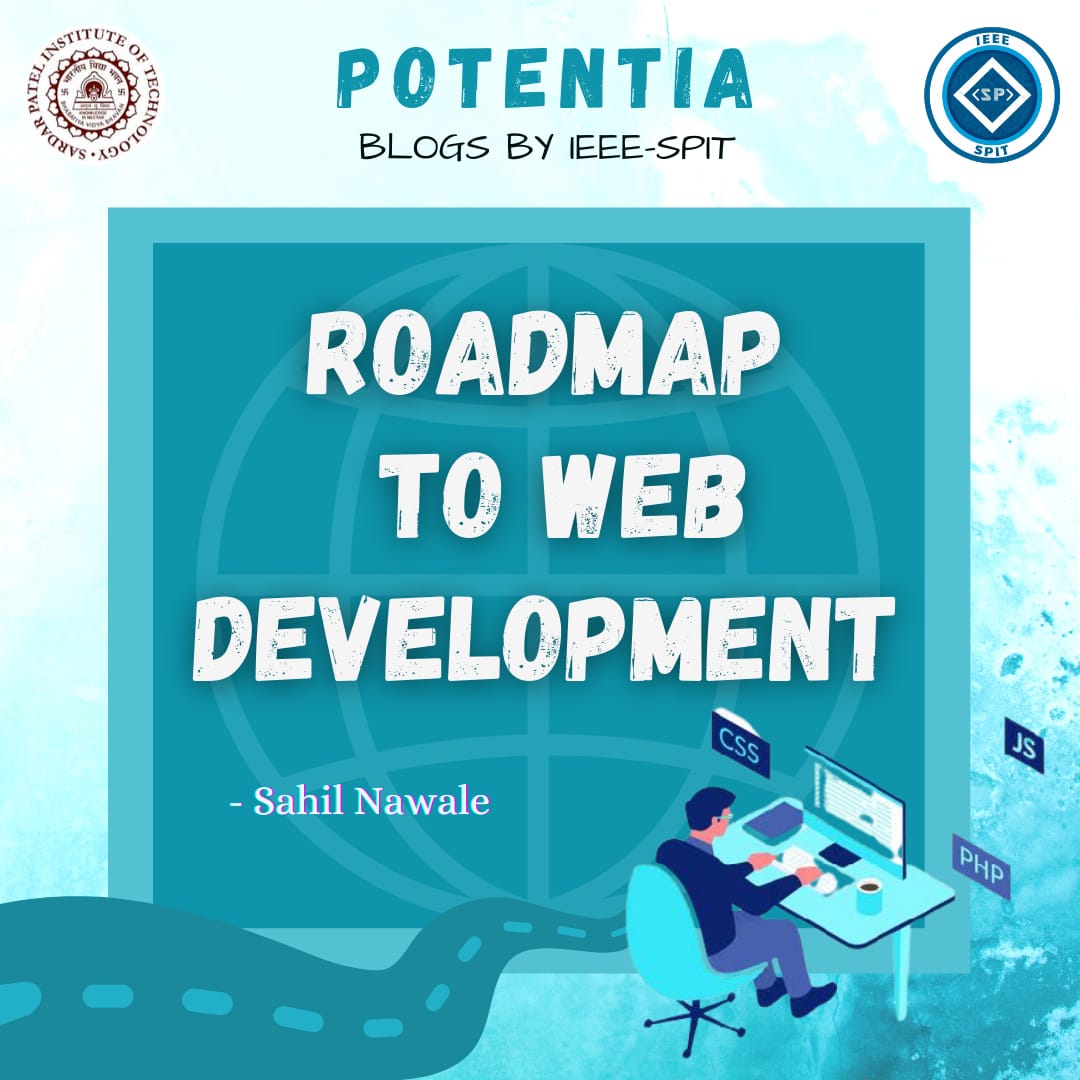
What is Web Development?
Building and maintaining websites by using various coding languages is called Web Development.
Web Development is generally broken down into two parts , the Frontend (user side) and the Backend(server side) .
Why Web Development?
Web Development skills are high in demand worldwide.
Web Development is a very well paid job that does not require any kinds of university degree.
In the upcoming years most of the job opportunities will disappear due to automation of tasks with AI, but this would not be the case in Web Development. The demand for web developers will continue to increase in the future. Most of the companies will start relying on web applications. The era of downloading a ton of apps on your device is near its end.
Learning the skill of Web development enables us to apply for freelancer jobs that can help in producing additional income.
RoadMap :
The Basics Skills :
HTML is the foundation of any webpage , CSS or Cascading style sheets are responsible for making the website beautiful and user friendly , while Javascript enables the functionality in any website to make it interactive.
Hence it is a must for a Web Developer to know all of these.
Start by making a single page website with basic HTML and CSS .
After that add functionality to the webpage to make it interactive with JS.
Advanced Learning :
Try and learn forms and validations , standard conventions and practices and advanced tags in HTML .
In CSS learn CSS Flexbox , Grid , animations etc. These are necessary to make any website responsive. Responsiveness is a property of a web-page that allows it to change and adjust itself on screens of different size/resolution so that it remains user friendly.
Lastly, learn Object oriented programming in JS which makes it easy to manage complex web pages.
HTTP works as a request-response protocol between a client and server.
A client (browser) sends an HTTP request to the server; then the server returns a response to the client. The response contains a header which tells us about some properties of the data that is requested or is being sent and a body section with the requested content.
There are different HTTP methods like GET , POST , PUT , PATCH , DELETE .
The two most common HTTP methods are GET and POST.
These different operations are carried out by a software called the web browser.
The web browser just acts as a medium for getting/displaying and sending the data from/to the server/client in a friendly manner.
The web browsers have inbuilt tools called the developer options through which we can see what data is being sent or received , how the data is being displayed and we can also perform real time operations on this data through the developer tools to get the desired results . So they play a major role in helping us to find errors in our code .
Switching :
THE FRONTEND
CSS Preprocessors :
A CSS preprocessor is a program that lets you generate CSS from the preprocessor’s own unique syntax. There are many CSS preprocessors to choose from, however most CSS preprocessors will add some features that don’t exist in pure CSS, such as mixin, nesting selector, inheritance selector, and so on. These features make the CSS structure more readable and easier to maintain.
CSS Frameworks:
A CSS framework is a library allowing for easier, more standards-compliant web design using the Cascading Style Sheets language.
These frameworks come with pre-coded UI components that have pre-written css. These components can be directly used in individual projects to make web pages faster and make them more attractive.
More functional frameworks also come with more features and additional JavaScript based functions again which are linked to the individual components that make each components functional and interactive .
Frontend Frameworks:
Frontend Frameworks Vue , Angular or Frontend library like React is a must for any Frontend Developer.
To keep the code maintainable as the project gets bigger these frameworks are necessary . The inbuilt functions in these frameworks make the DOM manipulations much easier by significantly decreasing the amount of javascript that needs to be manually written to develop any website.
Communication With Backend :
With the increasing need for dynamic websites , no web application or website can be built without the Backend. For these websites to function the Frontend must be able to efficiently exchange data with the backend .
So for a Frontend Developer it is necessary to write the code which is able to send and receive data from the Backend , and display it on the client side .This may be successfully implemented with the use of third party packages or can be done manually.
Back end is responsible for providing smooth functionalities, desktop-like experience and information from the database directly to the browser which is then processed and displayed to the client by the Frontend. No dynamic Web Application can be built without the Backend.
Backend Frameworks :
Backend Framework is necessary for :
- Time-Saving
- Scalability
- Robustness
- Security
- Integrations
- Maintainability
Databases :
The main purpose of the database is to operate a large amount of information by storing, retrieving, and managing data.
There are many dynamic websites on the World Wide Web nowadays which are handled through databases. For example, a model that checks the availability of rooms in a hotel. It is an example of a dynamic website that uses a database..
These databases provide the raw data to the Backend which is then processed and sent to the Frontend.
API’s :
An Application Programming Interface is a set of programming code that enables data transmission between one software product and another. It also contains the terms of this data exchange.
The API for any web app tells us how the backend will respond to remote requests structured in a particular way , how and which data will be sent by the server to the client.
Most of the online mobile apps get their data from an api which is running on some server on the web .
ADDITIONAL :
WordPress :
WordPress is the simplest, most popular way to create your own website or blog. In fact, WordPress powers over 40.0% of all the websites on the Internet. Yes – more than one in four websites that you visit are likely powered by WordPress.
On a slightly more technical level, WordPress is an open-source content management system licensed under GPLv2, which means that anyone can use or modify the WordPress software for free. A content management system is basically a tool that makes it easy to manage important aspects of your website – like content – without needing to know anything about programming.
A WordPress website is any website that uses WordPress as its content management system (CMS). WordPress powers both the backend of the website (the interface where a user logs in to make changes or add new content) and the frontend (the visible part of the website that your visitors see on the web).
The end result is that WordPress makes building a website accessible to anyone – even people who aren’t developers.
Git And GitHub :
Git is an open-source, version control tool created in 2005 by developers working on the Linux operating system; GitHub is a company founded in 2008 that makes tools that integrate with git. You do not need GitHub to use git, but you cannot use GitHub without using git.
GitHub is a code hosting platform for version control and collaboration. It lets you and others work together on projects from anywhere. In short, Git is the tool, and GitHub is the service for projects that use Git.
In simple terms git allows any Web Developer to easily maintain different versions of the same or multiple projects. It also eases the process of communication with other developers working on the same project, while GitHub is the platform where this process takes place.
Server And Hosting :
Linux is an Open Source free software unlike windows, which makes it much more popular worldwide.
Linux is considered to be more secure than Windows. No antivirus is needed. Since it is open-source, several developers are working on it and everyone can contribute code. It is likely that someone will find a vulnerability long before hackers can target a Linux distro.
Since MNC’s can’t afford their servers to go down for a long time most of the machines acting as servers around the world are based on Linux operating systems.
Linux is more powerful and versatile than Windows. It is lightweight, which makes Linux faster than Windows.
Most of the servers worldwide don’t have user-friendly operations. So all the operations on the server are carried out by the Linux terminal, making it necessary to learn basic Linux commands.
WEB SERVER :
The term web server can refer to hardware or software, or both of them working together.
On the hardware side, a web server is a computer that stores web server software and a website’s component files. (for example, HTML documents, images, CSS stylesheets, and JavaScript files) A web server connects to the Internet and supports physical data interchange with other devices connected to the web.
On the software side, a web server includes several parts that control how web users access hosted files. At a minimum, this is an HTTP server. An HTTP server is a software that understands URLs (web addresses) and HTTP (the protocol your browser uses to view webpages). An HTTP server can be accessed through the domain.
HOSTING :
To make any website accessible to the rest of the world the website needs to be hosted on a web server. However, setting and maintaining web servers is an expensive process.
This is done by some private companies that charge the client to provide them with web servers for hosting purposes.
Each web server is identified by its IP address. But it is practically impossible for the client to identify any website by its IP address. To solve this problem each website on the web is provided with a user-friendly domain name that is used to reference the website.
CONCLUSION :
Web development gives you the opportunity to express yourself creatively on the internet. There Are Always Freelance Opportunities for Web Developers. You Can Work at an Awesome Tech Company, get a high-paid job, work from anywhere.
To start learning many youtube channels provide Web Development Courses free, but for personalized learning, along with doubt solving sessions it’s suggested to attend a variety of Web Development webinars and competitions by different colleges like the event Web It Up organized by IEEE SPIT itself that includes Webinar and hands-on session with doubt clearing sessions, also a Web Development competition that allows to bring the learned skills into practice and compete with other participants to get the most out of it. This increases one’s overall coding skills also covers all the topics that provide you a headstart for becoming a job ready programmer as well as helps to build CV for college students .So beginners must attend such events .
