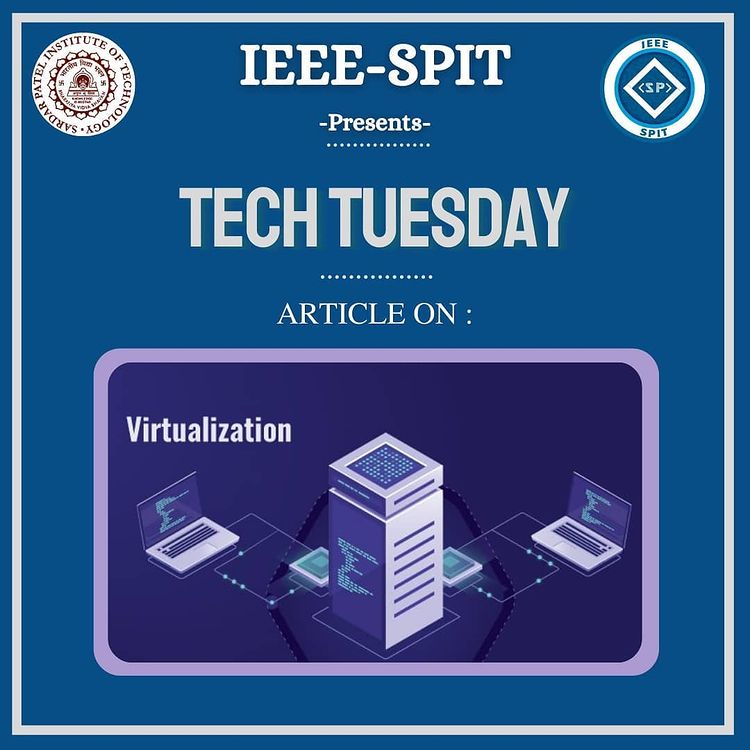
Have you ever wanted to try out a new operating system for your pc but were worried about losing your important data? Or, maybe you wanted to run your favourite mobile games on your pc but the game developers did not create one for your OS? Virtualisation is key to solve these problems and countless more.
So what is virtualisation? Think of it like running a computer on a computer which we can call a “virtual machine”. A virtual machine can have access to most, if not all the resources of the host machine. The advantage of this methodology is that we could run multiple virtual machines on the same host. This way we utilize the computational resources efficiently and reduce power consumption.
Now, virtualisation is a technique. How do we use this technique with our computers? Hypervisor is the solution, and as cool as it sounds, it stands up to its name. A hypervisor is a software that provides an interface between virtual machines and hardware. There are two types of hypervisors: Type 1 also known as “bare metal” and Type 2 or “hosted”.
A bare-metal hypervisor (as the same indicates) runs directly on the hardware and allocates the resources like CPU, Storage, Network et al. for the virtual machines. This type of hypervisor is very popular in cloud computing because of its low latency. Hosted hypervisor, on the other hand, sits on top of a host OS. This reduces the performance drastically although it provides easy control to the virtual machines. This type of hypervisor is usually preferred for personal use say, trying out Linux on a Windows machine.
Apart from Cloud Computing, virtualisation is utilised in software testing and development, malware analysis, servers et al.
So, how can one try out Virtualisation? As we discussed earlier, we can do so using hypervisors. There are free hypervisors available for end-user virtualisation. VMWare Workstation, Oracle VirtualBox, Qemu, Window’s Hyper-V (for Windows 10 Pro, Enterprise and Education) just to name a few. You can try running virtual machines with different operating systems and check which one works best for you, or you can go all fancy by creating a Kali Linux or Parrot OS virtual machine and get into Penetration Testing, with the power of virtualisation, the sky is the limit.
References:
https://www.ibm.com/cloud/learn/virtualization-a-complete-guide
https://opensource.com/resources/virtualization
https://www.redhat.com/en/topics/virtualization/what-is-virtualization
